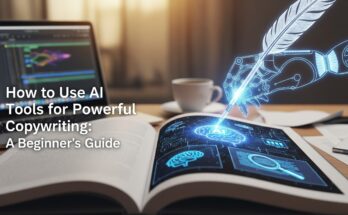Why someone might want to hide their online status on WhatsApp?
There are a number of reasons why someone might want to hide their online status on WhatsApp. Some possible reasons include:
- Privacy: Disabling your online status can help protect your privacy by preventing other people from seeing when you were last active on the app. This can be especially useful if you do not want certain people to know when you are using the app.
- Avoiding distractions: Disabling your online status can also help you avoid distractions by preventing other people from seeing when you are available to chat. This can be helpful if you need to focus on work or other tasks and do not want to be interrupted by notifications.
- Controlling your online presence: Disabling your online status can give you more control over your online presence and allow you to manage your interactions with other people more effectively.
- Reducing pressure to reply: If you feel pressure to reply to messages immediately, disabling your online status can help reduce that pressure by preventing people from seeing when you are active on the app.
Ultimately, the decision to hide your online status on WhatsApp is a personal one and will depend on your individual needs and preferences.
How to disable your online status on WhatsApp?
To disable your online status on WhatsApp, follow these steps:
- Open WhatsApp and go to the “Settings” menu.
- Tap on the “Account” option.
- Tap on the “Privacy” option.
- Scroll down and tap on the “Last Seen” option.
- Tap on the “Nobody” option to disable your online status.
Note that this will also disable your ability to see other people’s online status. If you want to selectively disable your online status for certain contacts, you can tap on the “My Contacts Except” option and select the contacts you want to hide your online status from.
Keep in mind that even if you disable your online status, people will still be able to see when you were last active on WhatsApp if you have recently sent or received a message.